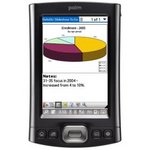After waiting through much of October to see what new products Palm might introduce and seeing only updated Treos (which include phones), I decided to buy a new Palm T|X, which originally came out last year. Amazon had them for $260 instead of the usual $299. Since I couldn’t get a commission on my own purchase, I bought it after visiting The Opossum Society of the United States which I noticed was an Amazon Associate after doing research there for my post on finding an opossum in the back yard.
Naturally, Amazon was very slow so after ordering it two weeks ago it took 8 days to arrive, by which time I was out of town. So I didn’t actually get it until Dad’s birthday on Wednesday. The TX has many advantages over my old m515. It has a faster processor, larger high resolution screen (the graffiti area is usable screen space now), can accept up to 4 GB SD cards, and best of all has WiFi capability, allowing it to tap in to wireless networks.
There are disadvantages too. It is a little larger than the m515 and has a plastic case and a cheap synthetic flip cover instead of the m515’s aluminum case and leather cover, but that’s a small price to pay for a far superior screen and features. A big problem is that with Palm OS 5, a lot of older programs stopped working, or worse, cause the TX to crash. Palm has fixed this somewhat by preventing programs with known conflicts from loading, but because the Palm has been an open development platform, there are too many programs to keep up with. Unfortunately, the Vertical Curve Program I wrote is bad (I compiled it using CASLSoft which had a lite version that would let you write a small program without buying the software, but now puts an UNAUTHORIZED warning up instead). For some more popular programs I was able to download a new version that would still work fine, like BigClock. Some programs that you used to have to pay for, like the Noah Pro dictionary, are now free. My favorite doc reader, CSpotRun, does not seem to work, so now I am using eReader. Some of my SmartList databases didn’t migrate over, but I beamed them over from my old Palm and they were fine.
So that was certainly a time-consuming process. The other big disadvantage is that Palm lost their lawsuit against Xerox and had to discontinue the Graffiti handwriting recognition program. They now have Graffiti 2 which is more natural to use, but is slower and I have to retrain myself to use it. I found a hack where you can load the old Graffiti software and override Graffiti 2, but once installed the Palm wouldn’t boot up and I had to erase it completely to make it work again.
I had to wait until this weekend to try the WiFi capabilities since I couldn’t get on to the protected system at work. But I was able to get on pretty easily to the networks at Mom and Dad’s house and at Susan’s house. The built-in web browser, Blazer, crashed a couple of times, but is okay. For some reason the white background of my blog entries is overwritten by the dark brown background and I can’t make out links which appear as the same color, a real problem on my archives page which is all links. Also the banner artwork doubles up for some reason (I see two pictures tiled vertically in the banner). I download the blog on AvantGo, so it isn’t a big deal. AvantGo looks a lot better with the new device and software. Single and double quotes had stopped showing up on the New York Times feed with the old Palm (sometimes that could be confusing) and now they are back. With WiFi access I can update AvantGo and it is faster than doing so over dialup at home. One problem with web pages in general are that they are very complicated and there is a lot of script and graphics that need to load. Even my Yahoo home page has 155k of data to download. Some sites have simplified versions of their sites available for PDA and mobile phone users, but I haven’t gotten that far into it yet.
Another big part of my plan was to get a great big SD card and load tons of songs on it. Since I always carry my Palm, this would be like having a MP3 player that was infinitesimally small, but still had 320×480 screen. The 2 GB nano is $149, but I was able to get a 2 GB SD card at Fry’s for only $20 after a $20 rebate. I figured I could put about 500 songs on it which would be about 40 CD’s. But instead I just took a couple of my favorite songs from each of my CD’s and loaded those onto the card. That way I can set the Pocket Tunes software on shuffle. As long as I have headphones I can listen to music (it has a built-in speaker but it sounds terrible). I can also plug it into my car which I already outfitted with a mini cable for the iPod. So that’s pretty nice and beats carrying around an iPod. The problem is that I have bought nearly 200 songs from iTunes which I would love to have on the Palm but can’t because of copy protection software (or I could burn them to CD and convert them to MP3, with some loss in quality).
Anyway, so far I am pretty happy with the TX.