Our new pastor, Msgr David, sent me an e-mail saying the website “looked a little sparse.” I suspected it was an older browser issue, so I went looking for a website that would take snapshots of www.sjnlilburn.com in different browser versions. I had done this in the past, but I’m amazed at how the tools have evolved. I used two sites. Browsershots.org (free) and one is BrowserCam.com (free 24 hours trial.) The latter is really good and worth the trouble to sign up for a free trial. I used a bloglines disposable e-mail address to register, in case I want to sign up again.
It turns out Internet Explorer versions 4, 5, 5.5, and 6 were all suffering from a stylesheet box problem that, through some trial and error, I was able to repair.
These are some of the many snapshots BrowserCam generated for me. (I could zoom into each one.) The second shows the sparse problem.
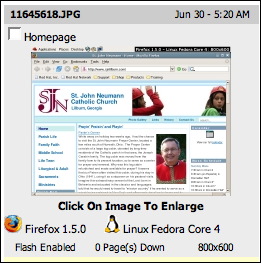
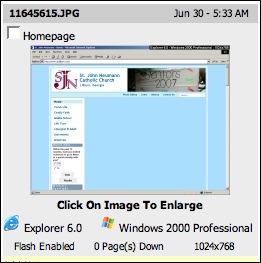
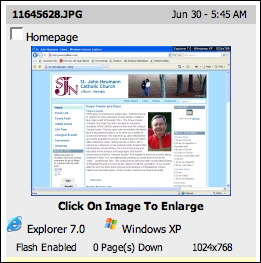
The code fix was associated with a technique to trick IE 5.0 / 5.5 / 6.
#left_menu {
width: 155px;
voice-family: "\"}\"";
voice-family:inherit;
width: 155px;
}
/* CSS1 UAs should see and use 2nd width */
html>body #left_menu { width: 160px }
Well-behaved browsers end up picking up the 160px width. IE 5 and 6 pick up the first 155. 5.5 picks up the second 155.
The numbers are backwards, though, because the 160 should be a smaller number than 155 not larger, so there is probably something else going on. I’m just happy the site is no longer sparse.
