A “favicon” (favorite icon) is the small graphic that appears in front of a URL in an address bar. A web designer creates it and puts it in one or more of the web directories, typically naming it favicon.ico. It will also appear next to a favorites link. Many browsers will look for it, but to help guide browsers, an html line can be added in the header information:
<link rel=”icon” href=”favicon.ico” type=”image/x-icon”>
![]()
I recently redesigned the mac.fiveforks.com favicon. It appears above (and should appear in your browser.) It is based on a FiveForks logo I’m working on. More on that later.
I used this on-line utility to create the favicon:
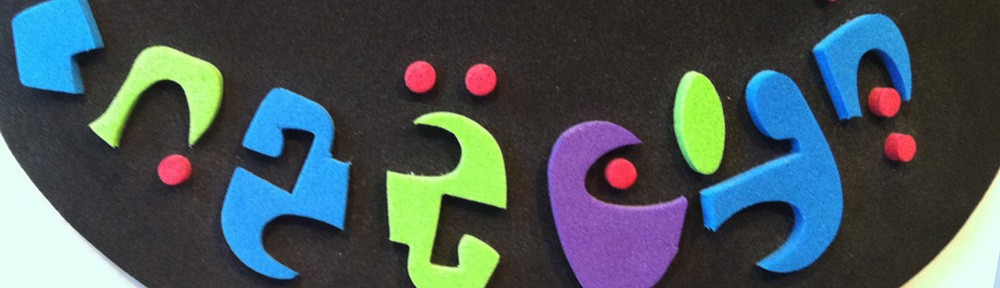
I noticed that icon showing up. I thought it must be five forks (dinner, pitch, or tuning), but on closer inspection it is five arrows.
You are correct, UT. It is five arrows. You are the yellow/gold arrow.
I’ve noticed it, but it isn’t showing up right now. Will each of our blogs have their own arrow, or can we make our own “favicon?”