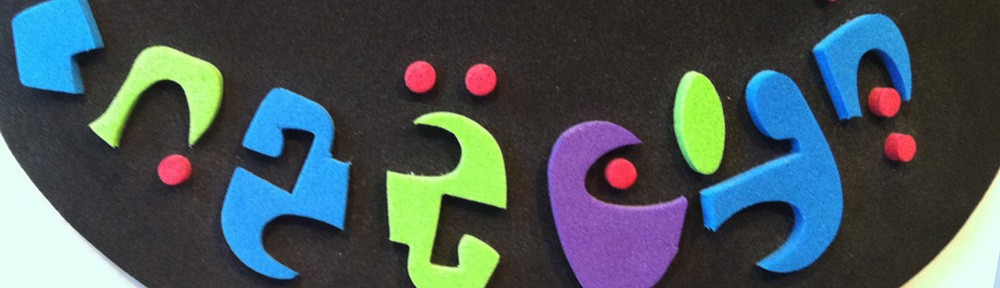Found this tip. Steps 3 through 4 solved my problem of disk images not mounting.
macosxhints – 10.3: Repair a disk mount problem after 10.3.1 upgrade
Repair a disk mount problem after 10.3.1 upgrade
I bought an iBook with OS X 10.3 and upgraded it to 10.3.1. After the upgrade, I could not mount disk images from my hard drive or burn CDs. Apparently this is a common problem after upgrading. I phoned AppleCare and this is what they had me do:
1. Run /Applications/Utilities/Disk Utility.
2. Click on “Macintosh HD” in the left column and then press the “Repair Disk Permissions” button. I don’t think this step was part of the solution to my problem.
3. Delete the file called /System/Library/Extension.kextcache
4. Delete the folder called /System/Library/Caches/com.apple.kernalcaches/
5. Restart
After these steps, disk images mount properly and the CD burner works.