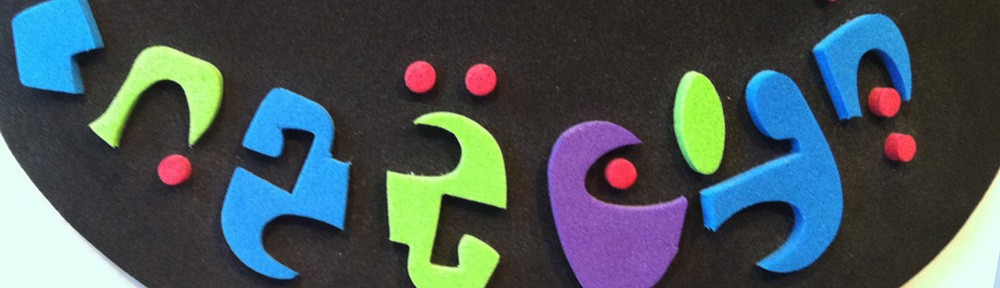This tip let our iBook (wireless… different subnet) reach our wired iMac.
Jun 10 ’03 at 09:49AM ?? from: lugal ??
Under iTunes 4.0, a lot of people started using music sharing to access the music on their home computers from work. Sadly, iTunes 4.0.1 removed this feature due to piracy concerns. Fortunately, you can re-enable iTunes sharing across subnets with the freeware Rendezvous Beacon.
After downloading and launching Rendezvous Beacon, create a new Beacon with the following values:
Beacon Enabled: (checked)
Service Name: (descriptive name)
Service Type: _daap._tcp.
Port Number: 3689
Text Record: (empty)
Enable Host Proxy: (checked)
Host Name: (rendezvous name of your home computer)
IP Address: (ip address of home computer)
Now you’ll be able to access the iTunes shared music on your home computer through your work computer’s iTunes as if they were both on the same subnet.
Now playing: She’s Always A Woman from the album “The Stranger” by Billy Joel