I had a problem trying to get the “building” link to display correctly in the description. The banner has is an “id” style and the description is a “class”. The style for the link kept being picked up from the banner and not the description style in the stylesheet. (Too big!)
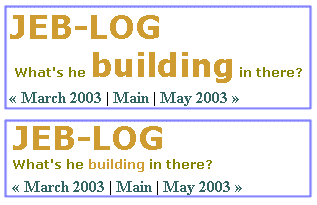
I had to eliminate the “span” from all templates replacing it with its own “div”, changing this:
<div id=”banner”>
<h1><a href=”<$MTBlogURL$>” accesskey=”1″><$MTBlogName$></a></h1>
<span class=”description”><$MTBlogDescription$></span>
</div>
to this:
<div id=”banner”>
<a href=”<$MTBlogURL$>” accesskey=”1″><$MTBlogName$></a>
</div>
<div class=”description”><$MTBlogDescription$></div>
By removing the span tag, the link I created in the description (building) would adopt the correct style. Otherwise, it kept picking up the banner style. I don’t understand the difference between “id=” and “class=”…. something to study.
