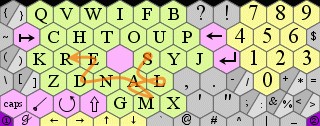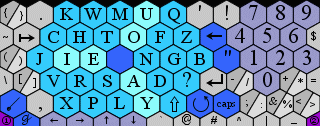The main drawback of owning the new Palm TX was that Palm had to abandon the Graffiti handwriting recognition system for Graffiti 2, which was awful. After exploring alternatives and getting excited about my new keyboard, I drug out my Palm VX to do a speed comparison. On the first try I got 24.7 words per minute (after weeks of practice I was up to 23.3 wpm with Salamander writing the most common words, for which it is optimized). Wow. Plus I realized that with myKbd I had to look closely at the keyboard to tap the right keys, but with Graffiti I can look at what I am copying down and not look at the Palm.
So I went back and looked for the files. I found some updated files dated in April 2005. Before installing them I did a Hot Sync to back everything up (with the other files my Palm wouldn’t boot and I had to do a hard reset, wiping out its entire memory to get it to work again). Then I put the files on the SD card, moved them over to the Palm, and did a soft reset. It took a while to boot and I thought it was frozen, but then the prefs screen popped up! I was in business. It is even compatible with myKbd, which just replaces the old Palm keyboard.