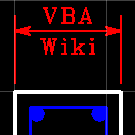It had been a while since I have tried to upgrade the MyBB software for my bulletin board. They just released a major upgrade, so it was important to get up-to-date (I think). Here’s what I needed to do:
First, shut the bulletin board down temporarily.
Second, backup all the files. There is a control panel that lets me download a backup file, but I can also do a backup to the server, which I think would work better. Best to do both. Also it is best to download copies of settings.php and config.php in the inc folder, just to be safe.
Download the software. I thought there was a way to do this through cPanel, but maybe not. Instead I just downloaded it to my hard drive and then uploaded to the forum folder. Fortunately, myBB is very, very small, only about a megabyte.
Using cPanel’s File Manager, extract the installation file into a temp folder. Then, using File Manager again (my FTP software wouldn’t do this because it won’t overwrite directories with files in them), copy all of the files in the temp/upload folder into the mybb folder, overwriting just about everything.
Now set some of the file permissions per the instructions
Now, in a web browser, go to the forum URL /install/upgrade.php and follow the instructions.
Clean up. Delete the install folder, the zip file, and the temp folder. Reset permissions on config and settings to 666.