I remember reading a number of years ago in a column about gifts for computer people that there was a really great keyboard that used old style switches under each key unlike almost every keyboard out there. I remembered that they were called cherry switches and mentioned that to Eric. He said that’s what his keyboard has in it (it figures; for a guy with no money, he has some of the nicest stuff). So this started me looking at possibly getting a new keyboard. The Cherry MX switches (it’s a brand name; they are actually made in Germany) are mechanical and come in a lot of different types. Geeky computer people and gamers are very particular about the specific type of Cherry switch in their keyboard. It seems like most prefer “red” switches (the plastic plunger is actually red plastic; different types of switches use different colors of plastic, but you wouldn’t know what color the switch was unless you pry off the key cap) which require a very light touch but has no tactical or sound feedback. That doesn’t mean they are quiet, just that they lack a distinct click. You still get a clack or thump as you press the key all the way down and bottom out, and this noise is louder than with most keyboards which have keys sitting on a rubber mat inside the keyboard. The brown switch has tactical feedback as you feel, but don’t hear, a click as you press. Then the blue switch has tactical feedback plus an audible click. This is what Eric has. The blue switch also requires a little heavier touch than the red or brown. The force required to press the key is usually measured in grams (or centinewtons, which are basically the same thing): red and brown take 45 grams, blue takes 50 grams. There are other colors as well. Black is stealthy like the red, but requires a heavier touch, while green is like the blue except it also requires an even heavier touch of 80 grams.
Continue reading “Mechanical Keyboard”
Category: Uncategorized
First In First Out
One of the things that comes up around tax time is capital gains. Short term gains for investments held less than one year are taxed as regular income (25% for me) while any gains on investments held for more than one year are taxed at only 15%. I’m usually investing for the long term with mutual funds, whereas I will be happy to sell a stock after it goes up 20% regardless of how long I have held it. Every now and then when I get close to 1 year, I might hold on to get a long term gain instead of short term.
With mutual funds, I might move money around every now and then, but not really that much. I’ve had investments in the same mutual fund sometimes for 10 years or more, so anytime I sell anything in that fund, it will be a long term gain. Even if I buy some shares and then sell them the next month, the IRS sees that as long term because I can sell the older shares instead of the ones I just bought. The only time I get messed up with that is with wash sales where I sell at a loss within a month of buying shares. I got some wash sales during the financial crisis with Suntrust stock as its stock price went on a roller coaster ride and I was hitting 20% gains or losses within a few days.
Continue reading “First In First Out”
Gold
I wrote about how to possibly buy gold ten years ago. Since then, it has gotten a lot easier and also much more expensive. There are now exchange traded funds that invest in gold, introduced in 2007. The biggest gold ETF has ticker symbol GLD. It has $32 billion in assets, all of which is invested in 400-ounce bricks of gold bullion: 804 tons! You buy the shares just like you buy shares of stock. The costs are minimized and the money is invested directly in gold, not gold-related stocks like mining companies which is how many mutual funds invest in gold. Even with operating expenses of 0.4% per year at GLD (0.25% for the similar IAU), if you’re serious about investing in gold, an ETF is a pretty good way to do it. One caveat is that capital gains on gold (considered a “collectible” by the IRS) are taxed at 28% for long term gains. One way around that would be to use money in your IRA to buy shares of a gold ETF, then when you sell it, you wouldn’t pay taxes on any gains. This doesn’t work for gold bullion. If you have gold bullion in an IRA and sell it for a profit, you will owe tax that year, but this doesn’t apply to a lot of ETF’s even if they invest in gold bricks like GLD or IAU. My Fidelity Roth IRA account is also a brokerage account, so I can invest in GLD, SLV, or IAU. Fidelity offers commission-free trades for some iShares ETF’s, but not iShares precious metals ETF’s SLV and IAU. In fact, Fidelity will even let me buy bullion for my IRA through Fidelitrade (a separate company, apparently), but there are a lot of fees per transaction and for storage. You also have to be careful about buying physical gold in an IRA because not all gold is eligible (Kruggerands are not eligible because they are not pure 24 karat gold, but American Eagles are despite not being pure gold).
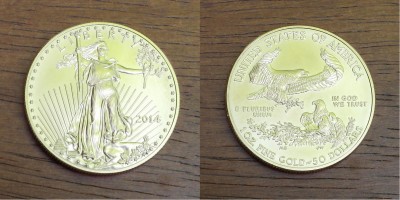
Done With Firefox
I have used Firefox pretty much since it came out. I’m not sure why I didn’t like Chrome, but I tried it out and went back to Firefox. Lately I factory reset my laptop and I was able to use the Firefox sync feature to get the bookmarks from my desktop over to my laptop. Then I also synched over to my Transformer. It was pretty neat how it worked, by paring the computers using 12-digit codes that you enter on each machine. The problem is that they intend this to keep everything synched, not just bookmarks, and every time I would open a browser it would immediately ask for my master password in Firefox. So I turned off the sync, which was fine because I still had the bookmarks the way I wanted them on all three computers.
Then today my Transformer was acting up, not downloading Windows updates like it was supposed to for the last few weeks, with no apparent way of fixing it despite some built-in troubleshooting utility that was supposed to fix it. So I reinstalled Windows on the Transformer. Eventually I reinstalled Firefox and was hoping to try the Sync thing again. But this time it didn’t work at all and the instructions were no help. There was an option to pair a device, with the 12 digits, but I would enter it on the other device and it wouldn’t work. I had to set up some kind of account, but that wasn’t working either. I don’t know why Firefox would make it so hard to do something that seems so simple as transfer bookmarks. I found out how to save a file with bookmarks in it (hidden, the export option only shows up when you click “Show all bookmarks”) but this didn’t bring over the toolbar bookmarks. I was pretty frustrated with Firefox at this point, so I decided to just use Chrome, which I know will sync bookmarks pretty easily. So I’ve got Chrome installed on the laptop and Transformer now and it all seems to be working okay. Chrome was somehow even able to import the bookmarks and toolbar along with my saved passwords which should have only been available with a master password, which I never gave to Chrome.
Asus Transformer T100
I was looking for a replacement for my five year old notebook which has been acting up lately. I also wouldn’t mind replacing my desktop computer which is even older. After looking around I took a chance on a very small lightweight notebook that can be converted to a tablet, the Asus Transformer T100.
The T100 comes in a couple of different varieties. The more affordable option has 2 GB of RAM and a 32 GB of storage space in flash memory (no hard drive and no DVD). Unlike slate models, it comes with a full version of Windows 8, in fact this version also includes a home version of Microsoft Office which includes Word and Excel. This is kind of underpowered and undercapacity for me. The processor is an Intel Atom processor, which is also kind of underpowered, but it doesn’t use a lot of energy, and still is quadcore. The low power requirements give the battery approximately 11 hours of life whereas regular laptops run 3-6 hours, so there is an upside. I definitely wanted more storage capacity. Of the 32 GB of storage, there was only about 10 GB left after installing Firefox and Chrome and activating Microsoft Office. There is a hidden recovery drive that can be used to restore Windows, but it can’t be used for anything else. I bought a 32 GB Micro SD card at Fry’s to give myself more storage for documents and movies and then set up my My Documents folder to be on the SD card. I think this slows things down because the SD card isn’t as fast as the internal storage, but buying the 64 GB version of the T100 would have been $400 vs. $330 plus an $18 SD card. Still not a lot of storage though. There is cloud storage, but my home wifi is very slow and it is only available when I am home, not at work or on the go. So I could set up a home external drive on my network and have a local cloud, which I am kind of doing by storing stuff like music and other documents in shared folders on my desktop computer which is usually on.
Continue reading “Asus Transformer T100”
