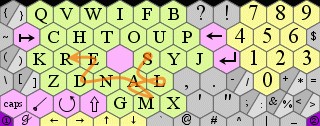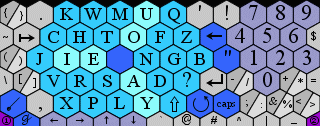The iPod video is pretty neat because you can take videos with you on the iPod just like with songs. But it has a pretty tiny screen. The Palm TX has a much larger screen (3.8 inches diagonally vs. 2.5 inches for the iPod) that offers more detail (480×320 vs. 340×320). So there was promise there.
The problem was I couldn’t move my DVD’s to the Palm. I found two great pieces of software. One is DVD Decrypter (so glad I live in Denmark) and the other is PocketDivXEncoder. DVD Decrypter lets you move the DVD to your hard drive and PocketDivXEncoder then makes it pretty easy to convert the files to the right resolution. I was able to convert a 25 minute episode of Seinfeld (I now own seasons 1, 2, 4, 5, and 6) to a file that was 180 MB. Once I get it on the SD card, I then used a nice media player called TCPMP (with codecs for MP4 video and MP3 audio installed) to watch the show, full screen (landscape). It looks really good as long as you are in the right light conditions (the screen picks up a lot of glare on the Copenhagen Metro train).
The process is kind of slow. Ripping takes a couple of minutes per episode and translating takes another 20 minutes or so. Then it takes a few minutes to move the file over to an SD card, but a lot of this can be done away from the computer. PocketDivXEncoder lets you queue multiple episodes and will even shut down the computer when it is done if you want to go to bed or leave the house. By doing that, I can get the 5 or 6 episodes that might be on a DVD of the 4 DVD season set up in about 15 minutes, then let it crank away for about an hour.
Some guidelines for PocketDivxEncoder: The default audio quality of 7 is fine, but video quality can be dropped down to 60 (instead of 80) and still get good quality (images get jpeggy lower than that). I had one series of shows that was widescreen, but did this by using black bars at the top and bottom. This caused the program to default to a resolution 426×320 (a ratio of 1.33:1 like regular TV) instead of using the full width availabe (480×320 for the Palm TX), so I had to manually change it to 480 and let the back bands overrun the top and bottom. Under advanced options, I selected 2-pass encoding and B-lines which slow down encoding time, but increase quality without increasing file size.
For DVD Decrypter: Make sure you are in IFO Mode and you will see a tree of content divided by folders named VTS and in those are PGC subfolders which in turn contain the episodes of a show with the minutes in parentheses (these are net minutes after the commercials are taken out; even the disclaimers are removed). Pick one of those and a folder on your hard drive to store it in. Half-hour shows are usually around 23 minutes and hour-long shows are 46. Short things are menus or extras.