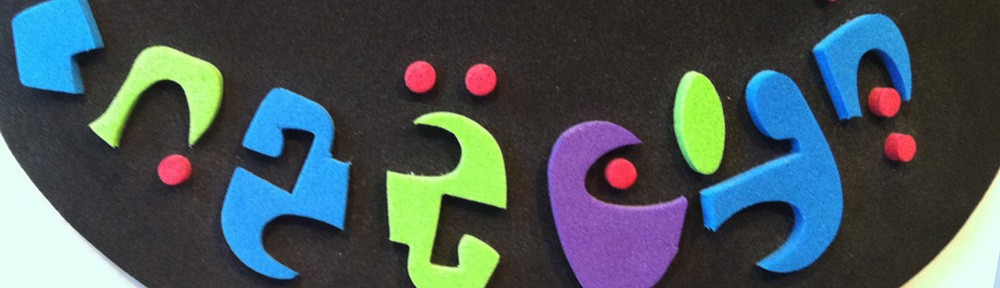Claire inserted her new Jonas Brothers CD into our iMac 20, and it would not show up nor would it eject. I tried all the tricks I could find on the internet to get it to eject: eject key, iTunes eject, reboot holding down mouse button, typing a terminal command. I could hear the disk spinning and even feel it with a driver’s license, but it would not come out.
Shut it down overnight to see if cooling would help, but that did nothing. Made an appointment with the Apple Store “Genius Bar” over the internet to take it in. Just before I packed it up in the original box, I pressed the eject button on the keyboard, and the Jonas Brothers popped out! (Or their CD, anyway.) I tried putting it and other CDs back in, but none would show up. I could at least eject them. Off to the Genius Bar.
Of course it worked fine as the Apple Genius tried CDs and DVDs in the Apple Store. So he decided to call it intermittent superdrive failure, and change it out for free. (Still under the 1 year warranty.) Kathy and I went to pick it up Saturday, having dinner at the food court.
It turns out replacing the superdrive did not solve the problem, so they replaced the entire logic board (which is basically the computer.) The whole tab was over $1,000 between parts and labor. The logic board alone is $650.
Looking at the system profile under “Disc Burning”, I got a message “No device is attached.” Ack! That was a symptom before the fix. But I put in a CD, it started playing, and looking back under system profile I saw what I expected. So who knows. I’ll probably end up buying an extended warranty, which I’ve never done.
MATSHITA DVD-R UJ-85J:
Firmware Revision: FM0S
Interconnect: ATAPI
Burn Support: Yes (Apple Shipping Drive)
Cache: 2048 KB
Reads DVD: Yes
CD-Write: -R, -RW
DVD-Write: -R, -R DL, -RW, +R, +R DL, +RW
Write Strategies: CD-TAO, CD-SAO, DVD-DAO
Media:
Type: CD-ROM
Blank: No
Erasable: No
Overwritable: No
Appendable: No
 The Sarah Palin VP announcement has created a lot of buzz in the house. This morning, Kathy pulled up this photo of a *recent* cover shot from Vogue. This is
The Sarah Palin VP announcement has created a lot of buzz in the house. This morning, Kathy pulled up this photo of a *recent* cover shot from Vogue. This is