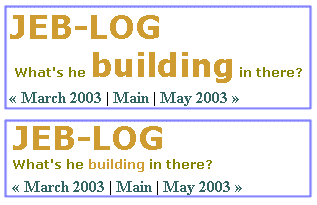I used this article, Keeping Time with Win2K, to get Yoda and Gandalf (Win2K servers) synching with the Navy’s time servers, tick and tock.
I issued the command to use both Navy servers 4 ntp.org serveres (note space between them):
net time /setsntp:”tick.usno.navy.mil tock.usno.navy.mil”
net time /setsntp:”0.us.pool.ntp.org 1.us.pool.ntp.org 2.us.pool.ntp.org 3.us.pool.ntp.org”
I set the Windows Time service to automatic (which this article does not mention) so that it will launch on reboot.
To test, set the clock behind (not forward because there is a slow down scheme you won’t notice), stop the service to test with net stop w32time, and use the the w32tm -once command mentioned in the article. After testing, start back up again using net start w32time.
This command can confirm the settings: net time /querysntp
I then set my own W2K laptop to use gandalf and yoda (so all are not hitting up the Navy) using:
net time /setsntp:”gandalf.netcentrix.net yoda.netcentrix.net”
Apple sure makes this a lot easier.