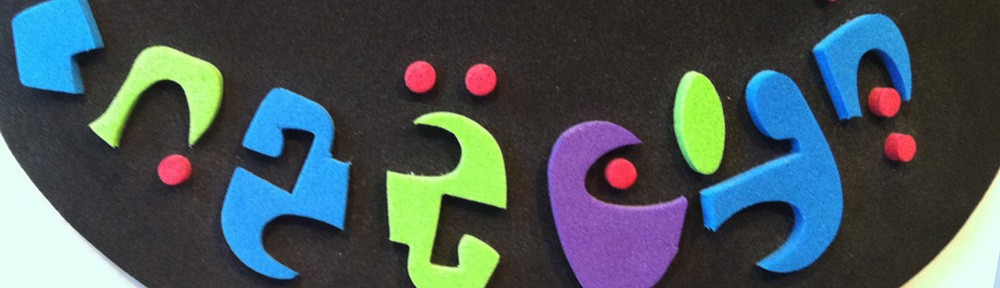Testing Statigr.am’s iframe widget:
Category Archives: Photo
BlackBerry vs. iPhone 4S
The first shot was taken with my lowly BlackBerry and my lowly composition skills. The second was taken by Nicki, our design director, who has superior composition skills and, most recently, a superior camera phone. The iPhone 4S does amazing close ups, with realistic colors, and sharp detail. That being said, my shot wasn’t too bad. (The third shot below was taken with Laura’s Android. Shows how small our little “post flower” was.)
Canon PowerShot A630 circa 12-23-2006
 We’ve gone through several digital cameras over the years. I bet mom and dad bought an (expensive) camera once every 15 to 20 years at most. But then we’ve taken about 100,000 photos… and some movies.
We’ve gone through several digital cameras over the years. I bet mom and dad bought an (expensive) camera once every 15 to 20 years at most. But then we’ve taken about 100,000 photos… and some movies.
I wanted to build a dateline of how long our cameras have lasted. So this photo I found was a clue. It was dated 12-23-2006 and titled DC-NewPowerShotA630.jpg.
MUTO by Blu
I wonder how long this took? The shadows are a clue.
MUTO a wall-painted animation by BLU from blu on Vimeo.
YouTube Thumbnail Math
YouTube currently auto-selects 3 frames from your uploaded video to use as the video’s thumbnail. Knowing this, you can try to position one or more desirable frames at these exact locations:
X = Video length (in sec.)
Y = X divided by 4 or X/4 (in sec.)
Y is the 1st thumbnail.
2 times Y or 2xY (in sec.) is the 2nd thumbnail (poster frame).
3 times Y or 3xY (in sec.) is the 3rd thumbnail.
Gallery Installed on Mac5
Installed Gallery 2.2 on Mac5. It is different software than MovableType (our blogging software) so it requires a separate login (on main Gallery page.)
There is a link to the main page at the top-right of Mac5. And then I put links to specific albums using the word “Photos” next to the blog summaries. It takes a bit to get used to. Mom and I experimented tonight, and she was able to get some Las Vegas photos uploaded.
Quick Directions:
1. Put several photos in a folder on your desktop. When exporting them from your photo editor, choose a maximum width of 1000 pixels. The goal is to keep each photo under 2 MB.
2. Login (on main Gallery page.) Your album will hold albums. (And those albums will hold photos.)
4. Create a new album and name the directory without spaces: Ex: LasVegas2007
5. The title of the album can have spaces. Ex: Las Vegas 2007
6. Choose “Add items”.
7. Use the “Upload Applet” and answer “yes” about trusting it.
8. Drag the folder from your desktop created in step 1 into the empty Upload List window. The Upload List will fill up with a list of your photos.
9. Click on the “Upload” button and go have some coffee.
Once uploaded, you can rename your photos, add comments, and rearrange them.
Claire O’s Cereal
Ted Poolside
Mom really liked the photo we were able to take around the pool at Anna Maria this year, but alas, Ted was unable to be in the photo because he was tending to Clio. Not to be deterred by the laws of physics, Mom took a photo of Ted in her backyard so that he could be incorporated into the family photo. I used PhotoShop Elements (which is a simplified version of PhotoShop.) It was amazingly easily to bring in the photo because the lighting in Mom’s backyard was so similar to the pool shot.
In a similar trick, I had Grant take a photo of me on the front porch at Anna Maria so I could crop myself into a group shot. Grant and I still crack up at Dad posing in the photo with me (he was in the target photo.) That can be seen in the Anna Maria gallery where Ted has now officially joined the vacation (digitally.)
BetterFileUploader Plugin
Uploading pictures should be a little easier now. Read on if you’d like…
I’ve never liked the upload window in MovableType because you have to do too many steps (and this frustrates my mom.) Typically you have to remember to:
1. Choose “show me the HTML” or risk having the story you just wrote wiped out by the create new entry option.
2. Choose “create thumbnail” or you get a full size image in your story.
3. Change the size of the thumbnail (which by default is big for some reason.)
4. Click on “Embedded Image”.
I’ve installed a plugin called BetterFileUploader that helps with steps 1 and 3. Now show me HTML is selected by default, so mom won’t get her story wiped out. And although you have to still choose thumbnail, the size goes to a default of 150 pixels wide.

The other nice thing is that the current year and month is added to the upload directory. In this way, all of your photos uploaded over time do no accumulate in a single directory. Instead they will be uploaded and stored with some context… the year and month of the article.

Canon PowerShot A70 E18 Error
While at Anna Maria Island this summer, my Canon Powershot A70’s screen went blank and showed a little white E18 code in the lower left corner. The lens was stuck partially open. Shutting the camera on and off in review (vs shoot) mode let it recover enough to take more shots.
I’ve sinced used it to take other pictures including white water rafting with Kelly. Kelly then used it to take a lot of pictures on the Life Teen retreat this weekend. She saw the error, too. She asked me if I had tried Google to find out what is wrong. Just did that. The first link was to a sponsored website called www.e18error.com. Amazing. It includes information about how to try to fix it the problem yourself. Basically I’m guessing a piece of Anna Maria sand has gotten in my camera, and it will be a matter of blowing it out.