When I installed iTunes 7.0 I opted not to import artwork for all of music. Songs purchased from iTunes always have artwork incorporated into the file, but CD’s that I have imported into iTunes do not. With a 3G iPod I can’t see the artwork anyway, but newer iPods can display the cover of the CD you are listening to. Also iTunes shows it to you to. Now there is a neat music browser that lets you browse by the cover. That’s kind of neat because it’s like going through your CD collection.
You can add the artwork into iTunes yourself. A few months ago I found a program that was supposed to import the artwork into iTunes, but it took a really, really long time and I wasn’t impressed with what it was importing. But by then I was hooked, so I spent a lot of the rest of the day going to Amazon and getting cover artwork from them and manually pasting it in to iTunes. To save file space, I only pasted it in to the first song of a CD. Still the images were pretty small: 240 pixels square and about 15-30 kb each.
So when the new software came out and Jeb wrote about it, I talked myself into getting the artwork as I was writing my response. Again, it took a really long time. I had about 470 albums that needed artwork and it took a couple of minutes for each. With a dial-up connection, it took about 4 hours to get all of it. And by “all of it” I mean whatever it could get, which was maybe 80%.
I found out why the artwork was taking so long to download. While most of the Amazon images were small, many of the iTunes images are quite large, maybe 600 pixels square. That’s a lot bigger than the little square that shows the cover in iTunes and it is way bigger than an iPod screen. However it does look nicer with the cover flow viewer (which I had a horrible time finding and at first thought it was only available for Macs; apparently the only way to get to it is to press a button at the top right of the screen).
The neat thing about having already pasted in artwork on the first song is that iTunes left it in place and then put it on the rest of the songs. So I could compare by alternating between the first and second track. The ones iTunes brought over generally were pretty good, but the color might be a little different or it might be cropped a little differently. Sometimes a CD will have different versions available with slightly different covers, like Bob Marley’s Legend (the image I got is on the left, the iTunes version on the right):
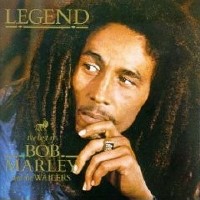
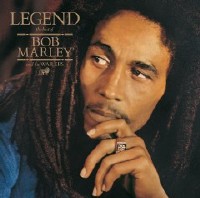
But for Hotel California by The Eagles, the 15th best-selling album of all time, they picked the artwork for a tribute album. The Spanish mission of the original CD is completely missing:
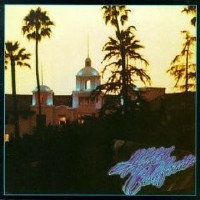

That’s a pretty big lapse to miss that one. For one of my Frank Sinatra albums they also picked the wrong album:
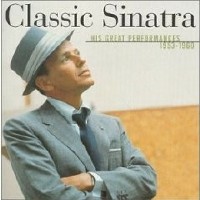
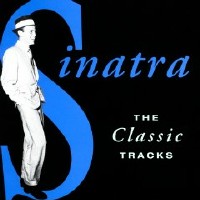
This wasn’t entirely iTunes’ fault. The offical title of the CD was Classic Sinatra His Great Performances 1953-1960. And I had changed it to just Classic Sinatra. I changed the CD title of one of the songs and had iTunes fetch the artwork over again (I had to delete the old artwork first by going to the Get Info screen for that song) and this time it got the right cover.
Also, I noticed a different take on a Happy Mondays album I have. I hadn’t even noticed that I had gotten artwork that didn’t match my CD until I could see that mine from Amazon was different from iTunes. But pulling the CD off the shelf, I verified that iTunes got the right one:
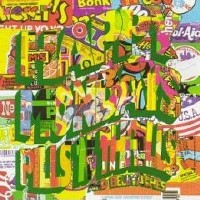

And I guess that sometimes a CD can have different cover art (Some Girls by The Rolling Stones being a famous one). For Mosaique by The Gipsy Kings, iTunes pulled a completely different cover(but it seems to have the right title on it, maybe this is the cover a single since Mosaique is also the name of a song on the CD?):
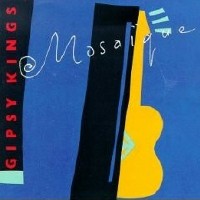
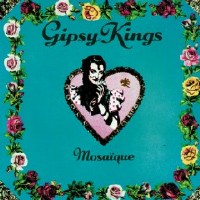
Anyway, it did a pretty good job. Most of the images iTunes retrieved were better than what I had. It missed some pretty major CD’s that I guess Apple doesn’t have at their store like The Beatles and Led Zeppelin, but it still got most things right.
