Snap Shots (web page preview)
I've added some code to my blogs from Snap.com that creates "Snap Shots" for external links. I tend to reference other places on the web, so any external link will now feature a little balloon (indicated by red arrow below.) If you float your mouse over the external link, you get a quick preview of the web page. With links to Wikipedia, Snap Shots goes one step further and makes the text very readable. For example, float over this link to Five Forks, Georgia.
In the example below, I'm floating my mouse over a link to an Apple ad, and you can quickly tell which ad it is... the one with the "Mac Genius."
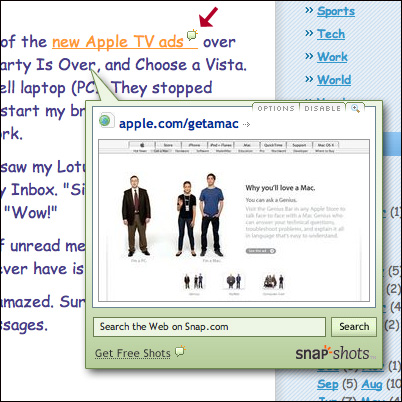
Ted should probably add Snap Shots to his blog since he does external links.

That's neat. It works like the Amazon links on my website. Can you send me the code, or do I need to register on their site?